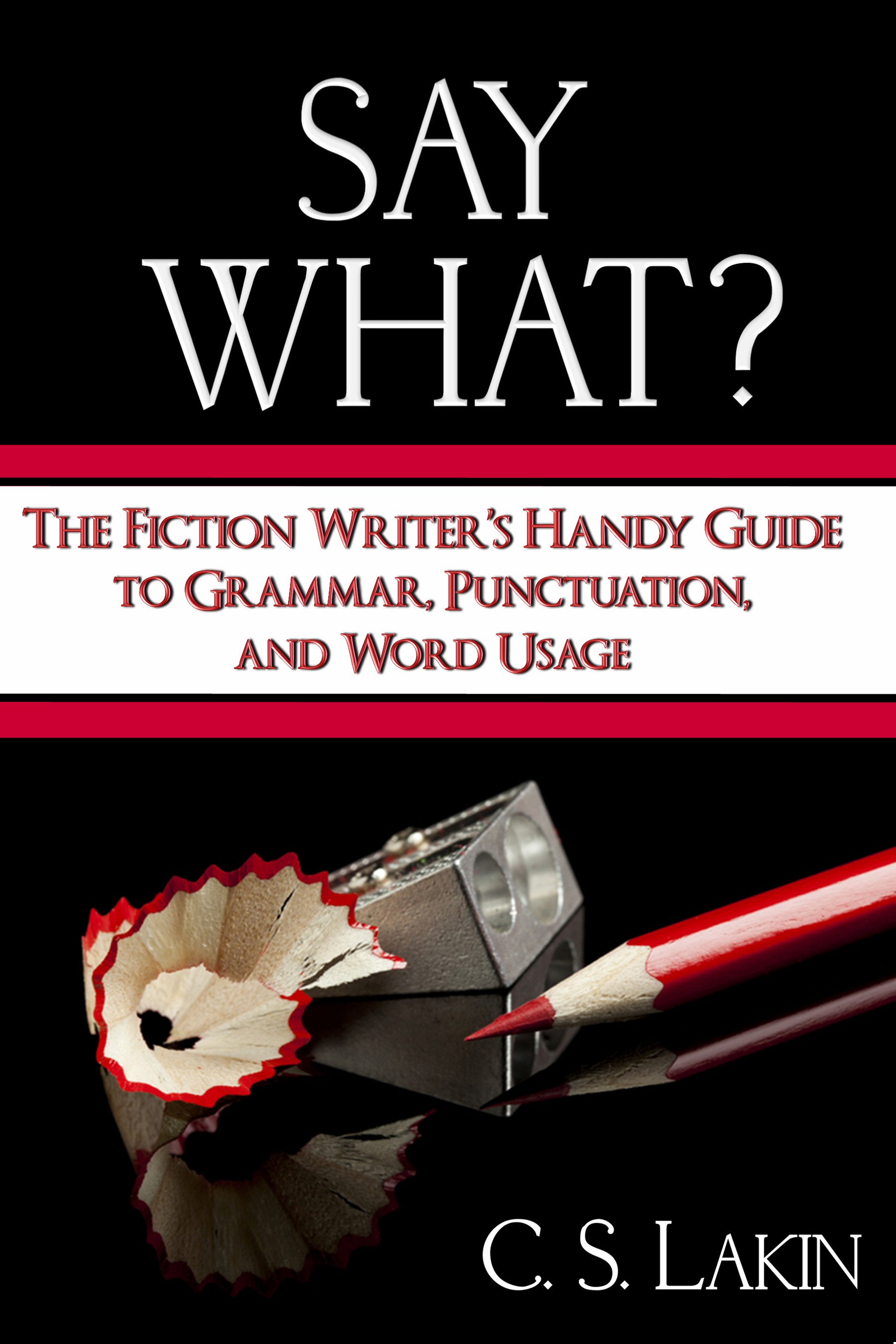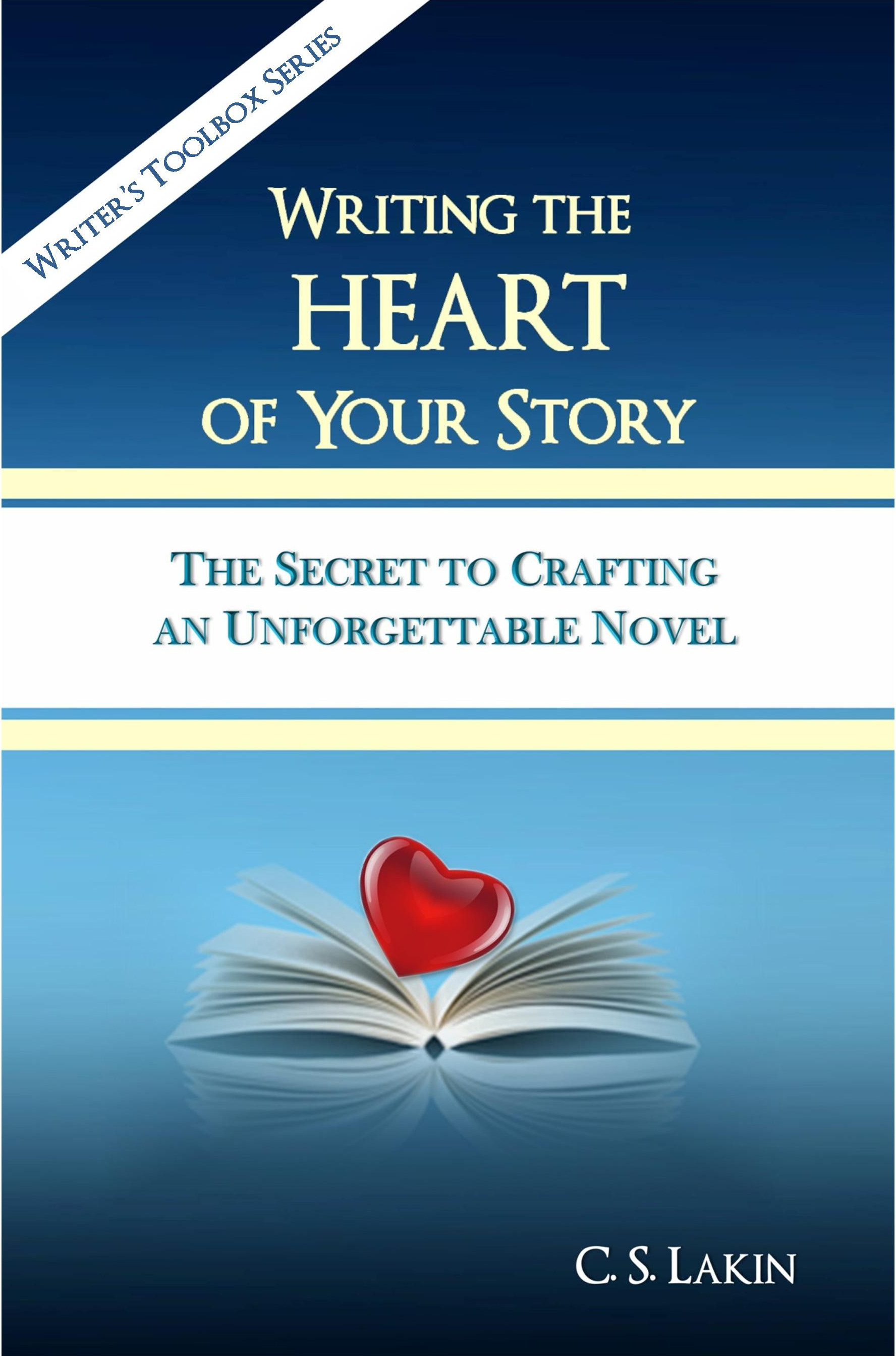It’s important for writers to know how to format their manuscripts.
Why? Because editors and agents expect this, and manuscripts that don’t comply with industry standards for formatting will look unprofessional.
In addition to avoiding things like multiple fonts, boldface type, all caps, and excessive punctuation, writers should understand how to lay out a manuscript properly. It doesn’t take long to learn, but it is something every writer should know how to do.
Most of the setup for a document is done in the paragraph dialog box. Margins are set in the Page Layout menu. If you can’t figure these things out, just Google Word tutorials on the internet and watch some easy videos on how to do all this (it varies slighly between Mac and PC).
Before submitting your document, please format as follows:
- Your query letter and your synopsis should be single spaced. Everything else should be double spaced. This applies to the proposal packet materials as well.
- Use Times New Roman 12-point font.
- Margins should be one inch all around.
- Remove all automatic paragraph spacing. No spaces between paragraphs.
- If you want to use a header, using the Header feature put your last name/book title (shortened if it’s long) in the upper left corner of every page. At very least, put page numbers in the upper right corner.
- Files must be in Word (.doc or .docx) format only.
- For partial or complete manuscript critiques, send only a title page (title and author name) along with the actual chapters. Do NOT include acknowledgments, copyright page, dedication page, note from author, bibliography, or any other additional pages of material. If it’s important to you to have your Foreword, Introduction, or Afterword critiqued, you can include that.
- Start all your chapters at the top of the page. You don’t want to pay full price for half pages, right? I will make adjustments for end-of-chapter pages with just a few lines.
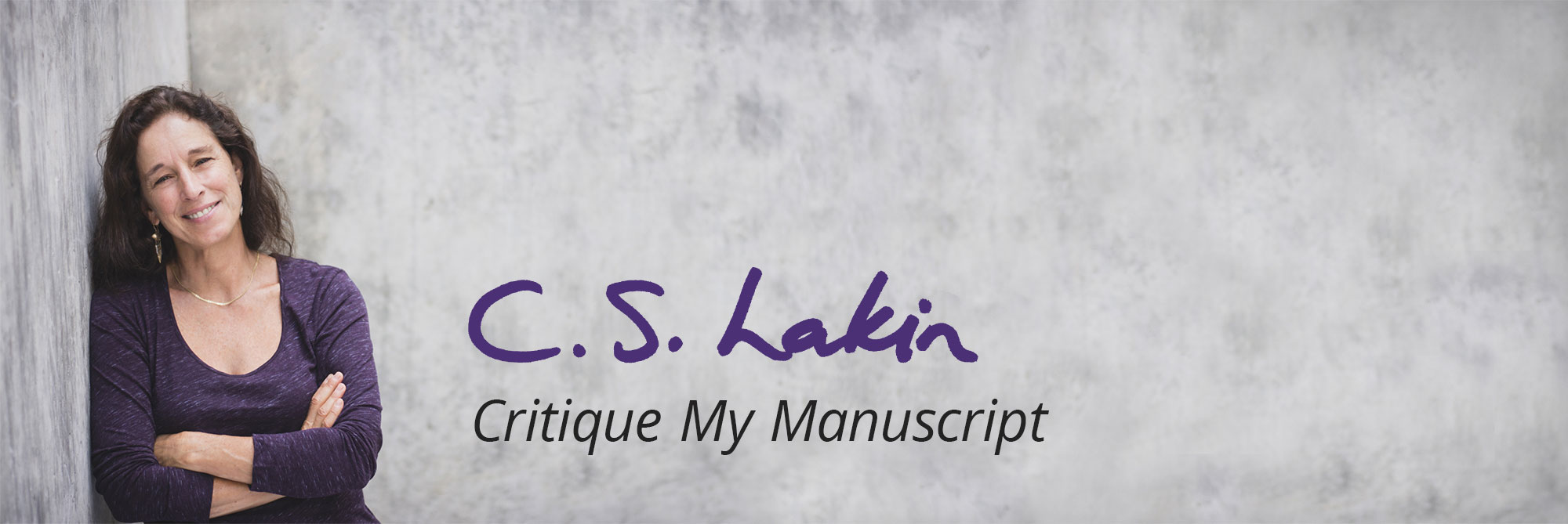
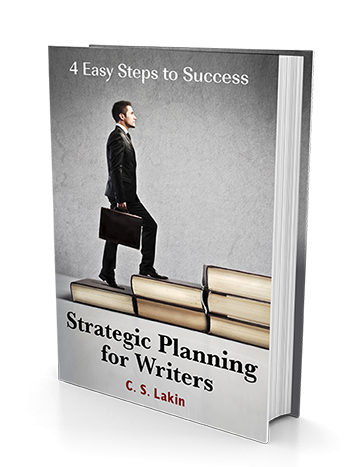 Sign up for my newsletter to get cool news and offers and your free ebook.
Sign up for my newsletter to get cool news and offers and your free ebook.
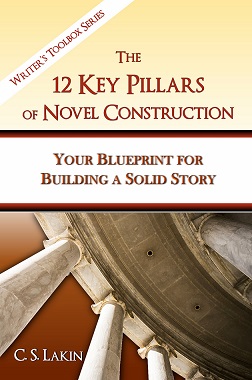
 The ultimate resource to help fiction writers identify and ferret out the fatal flaws in their prose. A must-have for every serious writer. More than 60 Before and After passages.
Available in print and ebook format!
Buy it
The ultimate resource to help fiction writers identify and ferret out the fatal flaws in their prose. A must-have for every serious writer. More than 60 Before and After passages.
Available in print and ebook format!
Buy it